
November Update - Patch Notes
over 1 year ago
❄ Winter is here! ❄
We are thrilled to bring you the November patch, an update that is packed with exciting new additions to KARDS.
The Winter War expansion has arrived with 86 new cards, 2 new keywords, and Finland as a new ally nation!
The brand new crate system is here!
We welcome the new KARDS battle pass!
We introduce a new language to KARDS - Japanese has entered Beta!
A new low-end renderer mode has arrived to improve performance on lower performance PCs!
As always, we have a bunch of bug fixes and general improvements!
Read on to learn more about all the exciting things that have arrived with the November patch!
Winter War
The Winter War expansion has arrived in KARDS!
Finland takes center stage in the Winter War expansion, and joins the battlefield as a new ally nation. Explore tenacious Finnish units, unique Finnish tactics, and use everything in your arsenal to gain the upper hand against formidable foes.
Arriving with the expansion are 86 new cards, including 20 cards for the new Finnish ally nation, 12 new cards for each of the main nations, and 2 cards for each of the existing ally nations in KARDS. We also welcome two new keywords: Suppress and Salvage.
Salvage: When a card with salvage destroys a unit on your turn, add a 1/1 copy to your hand with a maximum cost of 3.
Suppress: Suppressed units lose all their keywords and abilities and have their attack and defense reset. Units lose their Suppressed status if they return to hand.
Read more about the Winter War expansion in our release dev blog: Winter Is Here: Winter War Has Arrived in KARDS!
New Crate
The new and revamped crate is here!
The new crate can be opened every week and offers tiered rewards. Level up your crate by playing the game and earn bigger and more exciting rewards at higher crate tiers!
Progress towards the next crate tier by:
Gaining a national level
Opening card packs
Recycling cards you own that are in the Reserve pool
Gaining surplus cards (duplicates)
The new crate has five tiers, granting the following rewards:
Tier 1: 1 standard wildcard and 30 gold
Tier 2: 2 standard wildcards, 2 random standard gold cards, and 80 gold
Tier 3: 1 limited wildcard, 2 standard wildcards, 2 random limited gold cards, and 150 gold
Tier 4: 1 special wildcard, 1 limited wildcard, 1 random special gold card, 2 random limited gold cards, and 250 gold
Tier 5: 1 elite wildcard, 1 special wildcard, 1 limited wildcard, 2 random special gold cards, and 350 gold
As we transition to the new crate system, we bid farewell to the old crate system and resolve all existing crate progress. Any crates, full or partial, will be opened for you and the contents automatically added to your account. Any full crates will be completely resolved, and incomplete crates will be resolved based on a point system, giving players a portion of crate rewards based on how high the crate completion percentage is.
Read more about the new crate in our dev blog: The New and Improved Crate.
KARDS Battle Pass
The Battle Pass has arrived in KARDS and it’s packed with value!
The battle pass is a monthly pass that lasts from the first day of a month to the last day of that month. The battle pass comes with a range of perks that enhance your KARDS experience, from faster progression to a range of exclusive cosmetic items.
Purchase the Battle Pass to enjoy a number of benefits:
30% XP boost: Enjoy 30% faster national progression, which you can combine with a medkit for a massive 130% XP boost!
Extra daily mission: Gain an extra mission every day for more fun and the opportunity to earn more gold every day!
Extra free daily card in the shop: Double the free cards every day, claimable from the in-game shop!
Crate tier level up: Your weekly crates throughout the month will automatically be one tier higher when opened (if not already max tier).
Exclusive alternative art: Get a brand new alternative art, exclusive (not available in the shop) for at least a year from the pass.
Exclusive board item: Get a brand new board item, exclusive (not available in the shop) for at least a year from the pass.
Exclusive extra style emote: Get a brand new special emote that pops out with extra style, exclusive (not available in the shop) for at least a year from the pass.
Exclusive card back: Get a brand new card back, exclusive (not available in the shop) for at least a year from the pass.
Purchase the battle pass for 11.99 USD to enjoy all the contents described above. The battle pass is sure to provide immense value at any time of the month, and especially for those that purchase the pass earlier in the month. Any cosmetics are added to your account immediately upon purchase. The XP boost, extra daily mission and extra free daily card can be collected throughout the period that the monthly battle pass lasts for - from the day that you purchase the pass and until the final day of that month.
Read more about the battle pass in our dev blog: The KARDS Battle Pass.
Japanese Language in Beta
We’re thrilled to bring KARDS to more players in different languages. The latest language we are introducing to KARDS is Japanese!
Change your language from the Options menu in-game to enjoy KARDS in Japanese. Note that Japanese localization is still in Beta and will continue to be improved in the coming months.
Low-end Renderer Mode
KARDS now has a brand new low-end renderer mode. The low-end renderer provides a significant boost to performance on lower-end machines, in particular those with integrated Intel GPUs.
On Steam, if you have an Intel GPU known to have issues with KARDS, your game will automatically launch using the low-end renderer. To manually opt into or out of the low-end renderer option, navigate to KARDS in your Steam library, right-click the item and select Properties. Under General, observe the "Launch Options" section and use the drop-down menu to select either "Play KARDS - The WWII Card Game" to play without the low-end renderer, or "Play using low-end renderer" to play using the low-end renderer.
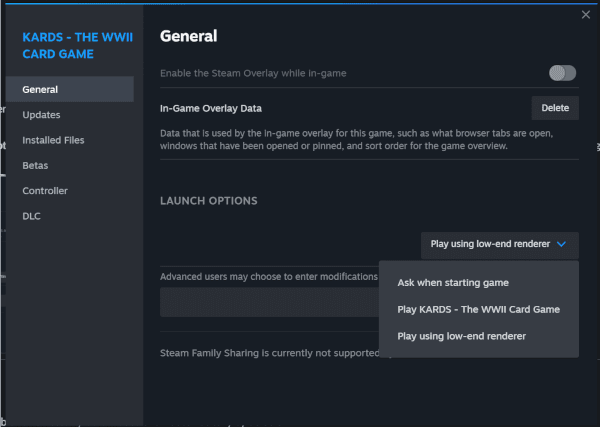
If you’re playing KARDS on the Epic Games launcher, you can opt-in to the low-end renderer option by navigating to “Manage” on KARDS in your game library. Enable “Launch Options” and add “-FeatureLevelES31” (without the quotation marks).
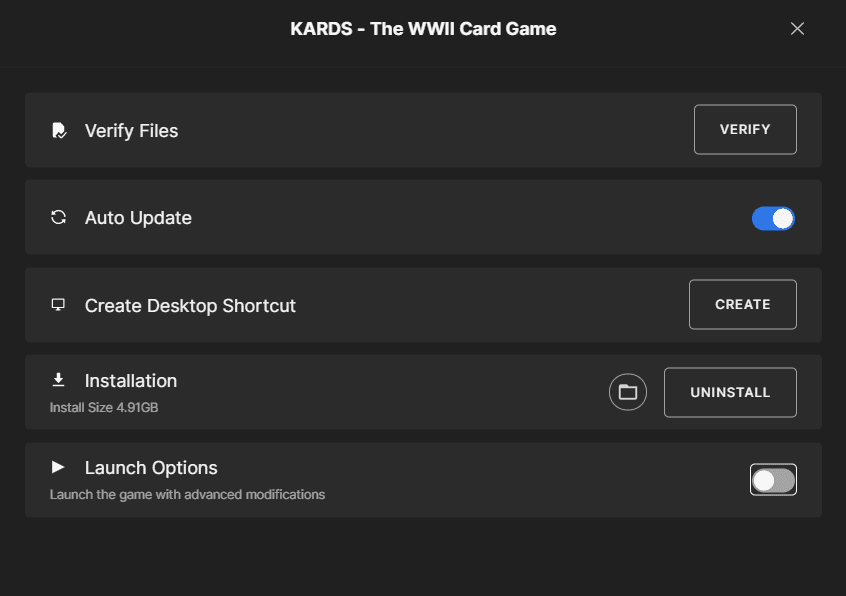
For users in the KARDS launcher, we are unable to provide the low-end renderer option for you in this first iteration, but are exploring the best way to implement this low-end renderer mode in the future so that all players can enjoy this option regardless of which platform they are launching on.
Starter Campaign UI Overhaul
Starter campaigns for both Germany and the USA have received an overhaul, with various tweaks and polishes to improve the experience for new users both on PC and mobile devices. These tweaks are mainly to the UI in the starter campaigns, with adjustments to text windows, help arrows, and some music tweaks.
Bug Fixes
Battle
COMMITTED CREW did not correctly decrease deployment cost of SPITFIRE units in hand to 0 if BLOCKADE or RAID orders were used by the opponent. Fixed.
After reconnection in battle, player and opponent hands could show up in an incorrect location. Fixed.
The background color of the cost to activate a countermeasure was displayed as yellow after a countermeasure was not triggered. Fixed.
When a known card from Intel was played from the opponent’s hand, the Intel icon under the opponent’s hand did not correctly disappear. Fixed.
When a player had intel on cards in the opponent’s hand and the opponent did not draw on the next turn (for example due to WOLFPACK being played), the intel icon would disappear until the player’s next turn. Fixed.
When a card with a destruction effect was pincered with T-28 and an AoE order was used to destroy the pincered card, the next card drawn was stuck on the center of the screen. Fixed.
Sometimes, a card with a target selection ability could overlap other cards on the board. Fixed.
Collection
French accented letters did not work in the search bar in the Collection screen. Fixed.
Russian lowercase letters did not work in the search bar in the Collection screen. Fixed.
Collection search did not correctly identify all keywords in non-English languages. Fixed.
When a tab was expanded in the Collection Overview, the window did not correctly scroll down to the bottom of an expanded tab. Fixed.
In some languages, some of the text in the Collection interface went beyond intended areas. Fixed.
New cards claimed for free from the Shop were not correctly marked as New in the Collection menu. Fixed.
Decks
Fixed issue where deleting all decks could disable the Battle button until client restart, even after new decks were created.
In the deck builder, when adding cards by tapping the counter on the right-hand side of the deck builder interface, an image of the added card would be stuck overlaying the screen. Fixed.
In the deck builder, after right clicking several times in short succession, scrolling on the card selection would be disabled. Fixed.
After creating a deck with more than 40 cards and removing the excess cards, the deck could display the “Please Delete Deck” banner. Fixed.
Sometimes, when adding both Gold and non-Gold versions of a card to a deck and removing one of them, the incorrect version would be displayed in the card selection. Fixed.
Draft
Draft search screen sometimes showed art not matching draft nation. Fixed.
Draft rewards were sometimes not displayed correctly. Fixed.
Missions
In some cases, a player could receive a duplicate of a mission they already had which caused the mission not to appear correctly on their mission board. Fixed.
National Progression
The “Soviet Deck” image was shown on level 1-7 rewards in the “Rewards” menu after switching between nations. Fixed.
Reward popup on the game's main screen national progression preview would flicker and change. Fixed.
After reaching level 350, the national progression progress line overlapped the final reward. Fixed.
Sometimes, the exclamation point on the Rewards button did not correctly disappear after collecting all available rewards from national progression. Fixed.
Sound
Some effect sounds were still on when the Effect volume slider was set to 0. Fixed.
Starter Campaigns
In certain starter campaign missions, some tooltips were displayed in incorrect places. Fixed.
After ending a tutorial battle, tutorial pop-ups were sometimes not correctly removed. Fixed.
Sometimes players would not receive HQs as intended from starter campaigns. Fixed.
User Interface
Fixed various issues with text not fitting correctly into designated areas, when creating a KARDS account, on battle searching screen, in battle, in encyclopedia, and more.
In Ultrawide resolution, on the Japanese MANILA battlefield, the dragonfly was visible hiding in the corner of the screen. Fixed.
Some board items would overlap the edges of cards on the board. Fixed.
Streamer Mode option was shown in Settings during battle. Fixed.
Some long emote phrases did not fit correctly on the screen. Fixed.
When challenging a user to battle that was in the Campaigns menu, the correct UI was missing after accepting the challenge. Fixed.
On mobile devices, on the main screen of the game, when selecting a different carousel banner, the banner dots would flash. Fixed.
After clicking the “Home” and “Profile” buttons several times in short succession, they would appear as if they were pressed in. Fixed.
Some tooltips were not correctly displayed on mobile devices. Fixed.
After sending a message to a friend in the friends list, and then deleting the friend from the list before they read the message, they would receive an empty notification. Fixed.
Carousel transitions were sometimes not smooth and would link to the incorrect page. Fixed.
Parts of the Shop appeared in English in non-English language versions of the game. Fixed.
That’s all for now. We thank all of our players and the KARDS Community in general for reporting bugs and discussing the game balance. If you want to get involved, join us on Discord!
